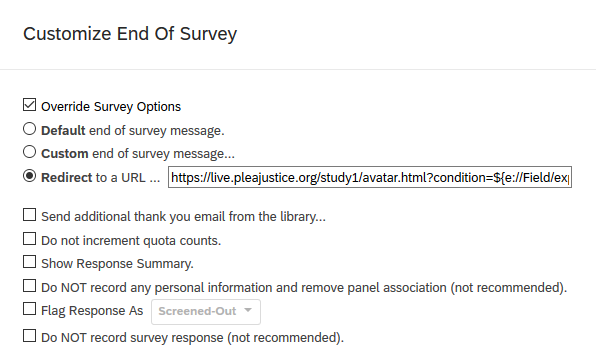Different Template Types
Currently there are two basic templates for researchers to use:
- Single Scenario
- Double Scenario
Both templates will require similar configuration from the researcher looking to use the software, however the double scenario is considerably more complicated and bug-prone. There is an alternate solution, such as a separate randomization page, to avoid needing to use the Double Scenario template altogether.
Researcher’s Setup Tasks
The survey flow is somewhat unintuitive. However, groups have been added throughout to make each working part of the flow as clear as possible. Here is what a researcher will need to do to fully set up the survey flow for use with their study:
Create Questions.
Researchers can create questions as usual using the tools given by Qualtrics.
Adding Questions to Survey Flow.
The survey flow is has groups to signify where to place demographics/pre-simulation questions, general post-simulation questions, and post-simulation questions specific to those who accepted or rejected the plea deal.

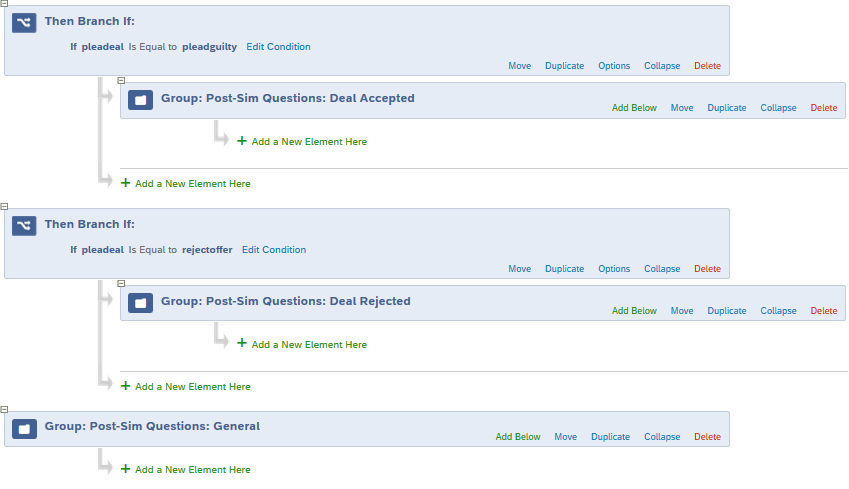
Editing the Experimental Condition Randomizer.
Researchers must edit the block that generates the experimental condition for each participant to match the number of experimental conditions created in the script editor UI.
Here, the block is randomizing a number between 1 and 3.
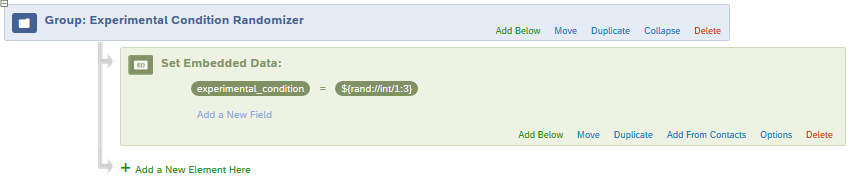
Updating the Simulation URL
Researchers must replace the highlighted text with the domain that is hosting the simulation.
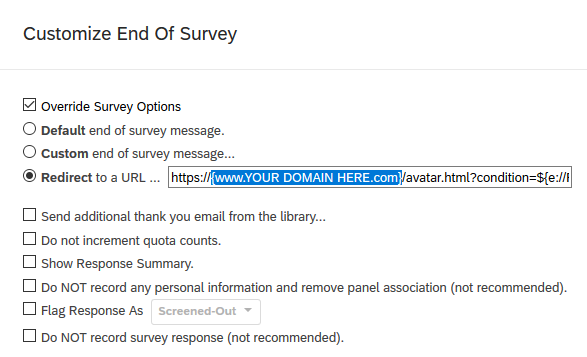
Here is an example where the simulation is hosted at live.pleajustice.org/study1